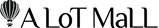You can apply the coupon code at Checkout
Step 1: Go to the Cart, enter checkout page
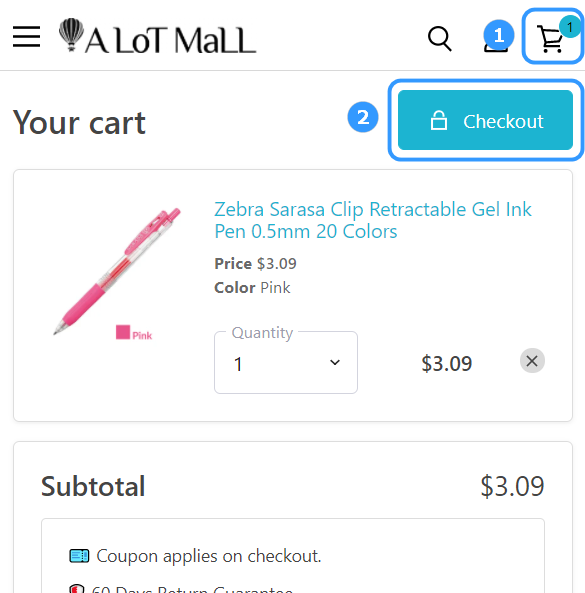
Step 2: Apply coupon on checkout
On the first page appear on checkout, click on "Show order summary / Apply COUPON". Desktop computer please refer to here.
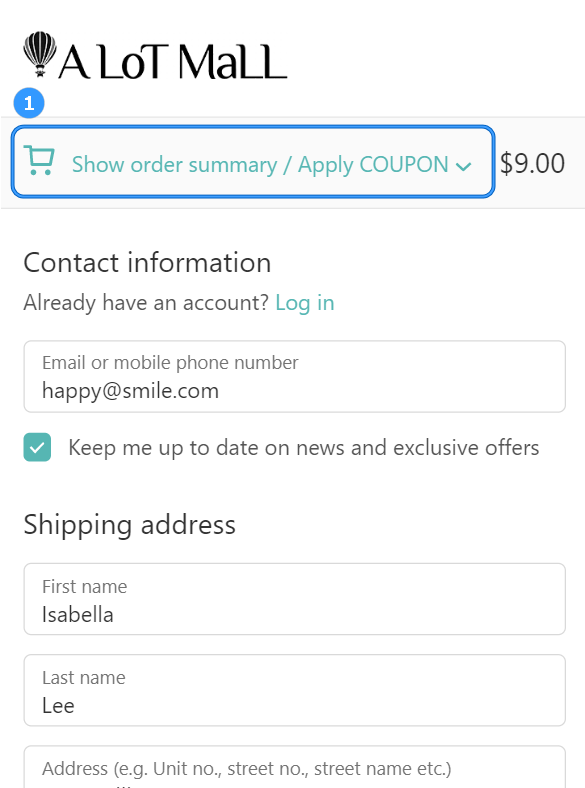
Then you will see a "Code code" text box. Just paste the coupon code there and click the arrow to apply
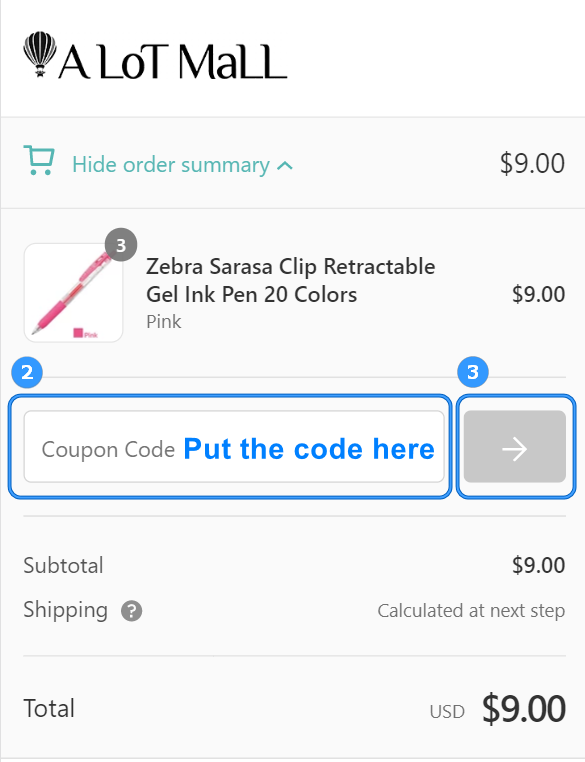
Applied successfully!
If the coupon🎫 is valid, you can see how much you saved!
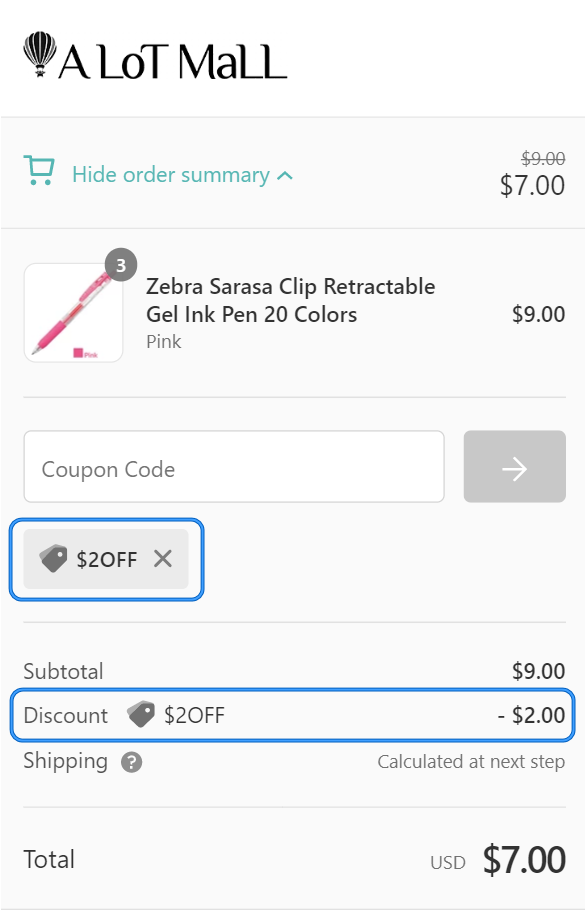
Enjoy coupon fun😉. If you have any questions, please feel free to contact us.🙂
Interested in the first order 10% discount? 👉 Get a Coupon 🎫
Last updated date: 2021-09-07